roulinn520
laptop keyboardroulinn520
laptop keyboardHow To Used Program Jaguar XJ Smart Key All Keys Lost with Lonsdor K518 by OBD
Lonsdor K518 key programmer is able to program smart key/all key lost for Jaguar, including F-type, S-type, XF and XJ. Here’s the demo guide on programming smart key on a new Jaguar XJ when all keys lost with K518ISE by OBD.


Procedure:
Connect K518ISE host with vehicle via diagnostic socket
Turn ignition ON
Select Jaguar->XJ->Program Smart key-> All keys lost

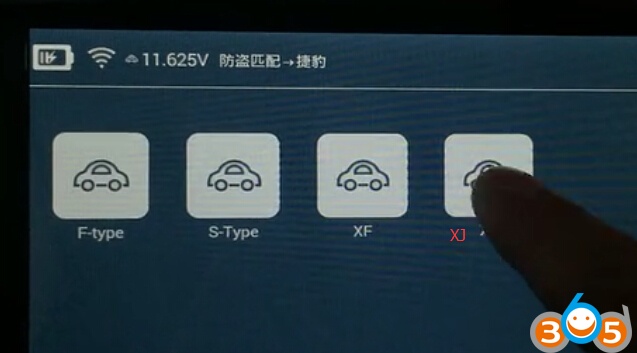
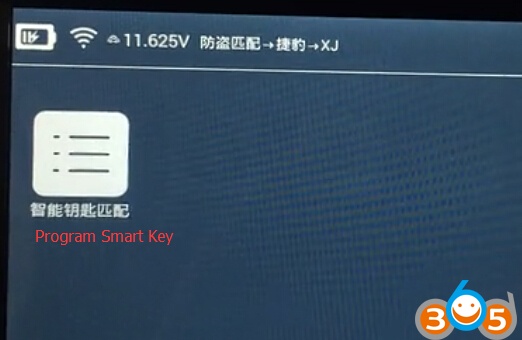
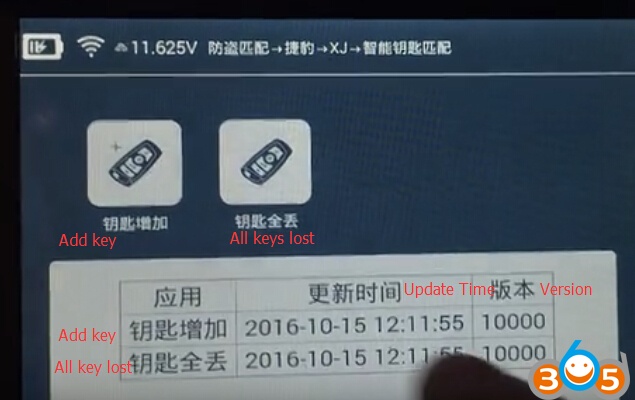
Lonsdor K518 requires at least 2 smarts key to be programmed
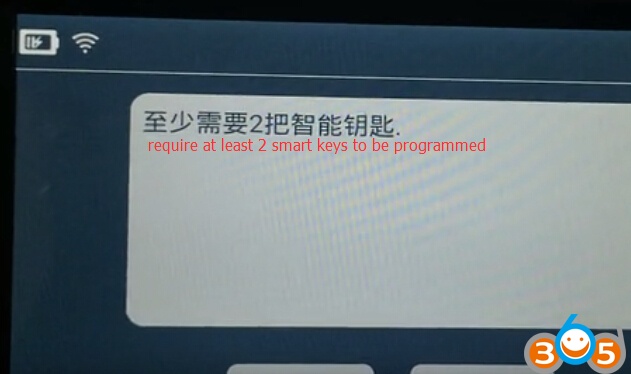
Turn ignition OFF
Cummincating
Read Part number and then software version etc
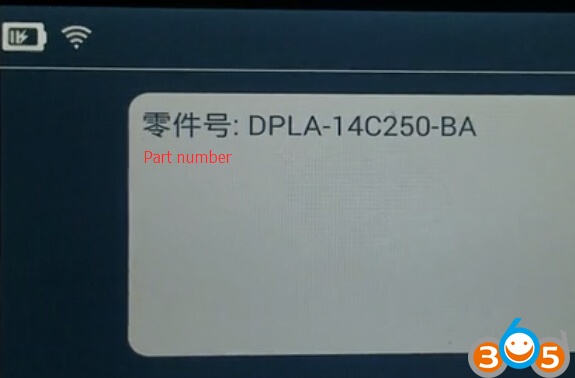
Identify key number. No key has been programmed.
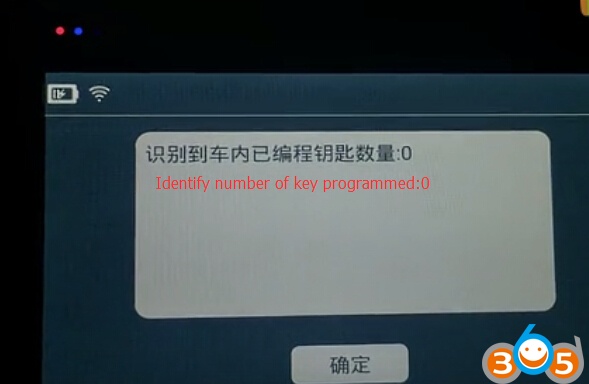
Press YES to program new smart key
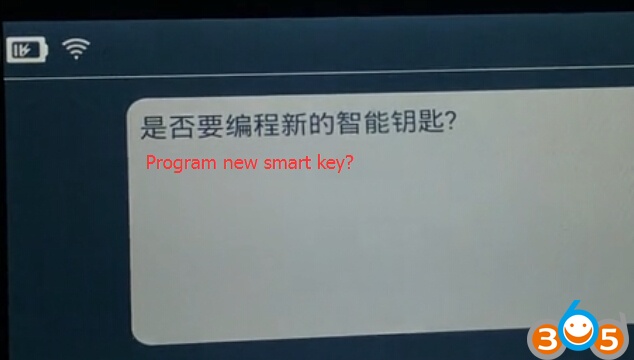
Keep the smart key to be programmed in hand
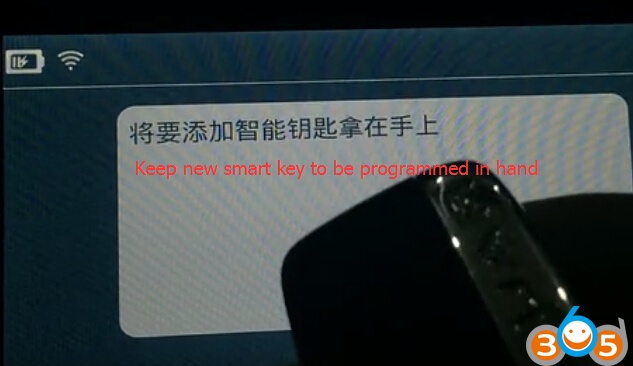
Programming…
Press the Unlock button on smart key for once within 5 sec
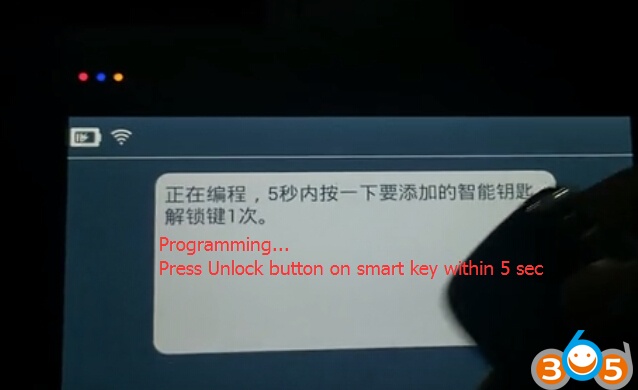
Unlocking
Press the Unlock button on smart key for once within 5 sec (repeat this step fro 3 times!)
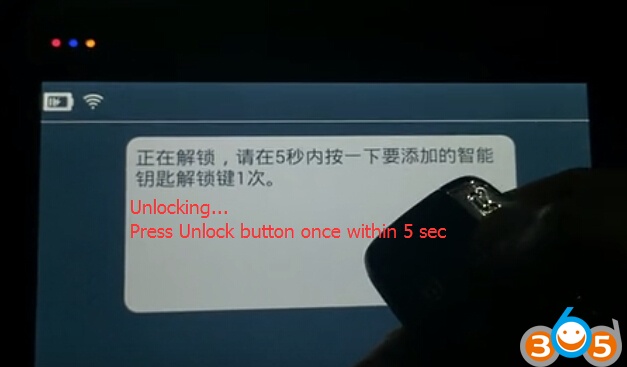
1st key has been programmed successfully
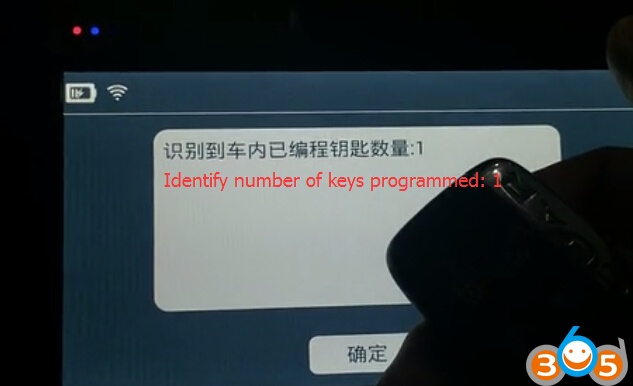
Lonsdor K518ISE will ask whether to program next key. Press YES to program second key
Follow steps above to program next smart key
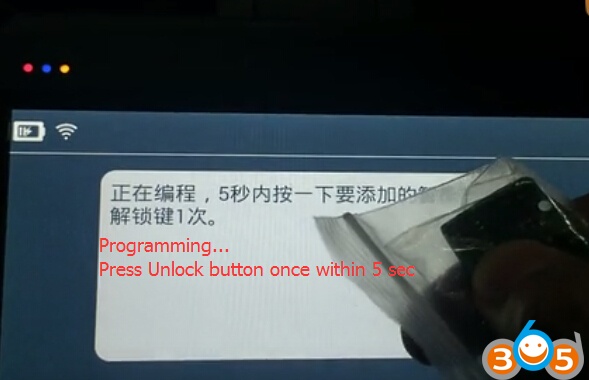
Identify number of keys programmed: 2
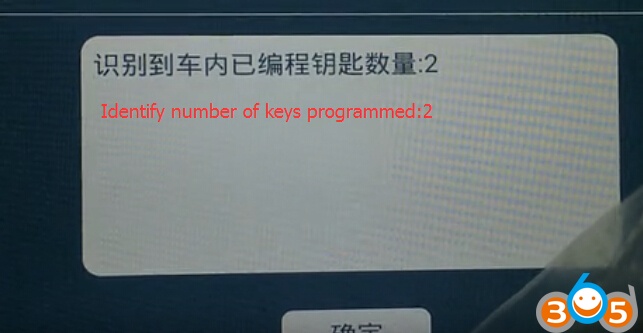
Program success.
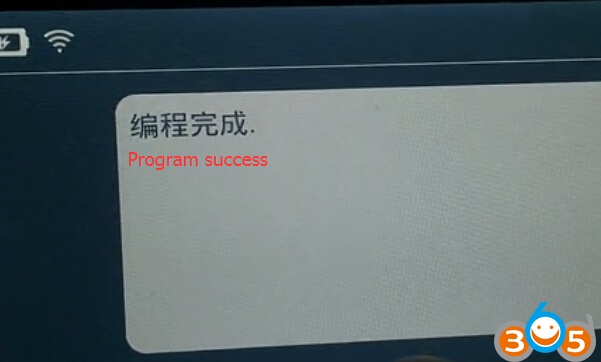
Remote control will be generated automatically after programed smart key
Test the new smart key

Working. Done.
http://www.fobdii.com/wholesale-780-lonsdor-k518ise-key-programmer.html
How to solved MB SD C4 "Device not in use" error Solution
How to Connect the SD Connect C4 multiplexer to Dell 360 running XP by using the external software HDD with VMware player, the multiplexer displaying “Device not in use” error message.
Symptom/ Attempt:
The MB SD C4 main unit green light illuminated. When try to connect the C4 to laptop with diagnostic cable, there was no connection. The SD card slot was empty. When connect through wireless communication, no WLAN on the external software HDD.


The “Device not in use” error may due to the following three reasons:
1 The link between the diagnosis multiplexer and the diagnostic socket is interrupted.
2 The link between the diagnosis multiplexer and the diagnostic unit is interrupted
3 The voltage supply at the diagnostic socket (circuit 30 and (or) circuit 32) is faulty

Please seek help to mbstarshop technical support. The commom reason is on account of the third reason.
Solution:
Because MB SDConnect C4 is using static IP address to carry out wireless diagnosis, so users please reset the IP address in Windows XP network connection.
Result:
The SD icon showed number 5 with an open padlock. Xentry and DAS software worked well immediately. Go so far as to multiplexer took me more time to display nice.
How To Used Lonsdor K518 Program Mini Cooper CAS3+ Remote Smart Key by OBD
Here’s the guide to program remote smart keys on a Mini Cooper CAS3+ immobilizer with Lonsdor K518 key programmer via OBD.
Connect K518 host with vehicle via OBD socket
Turn on device
Select Immobilizer function on main menu
Select BMW->Select from type->CAS2/CAS3 series->Program Key

Will start to make dealer key
Insert key into card slot and press on Start button once

Lonsdor K518 ISE key programmer will display CAS part number and type.

Reading RAM… wait for 1 minute

Remove key from ignition switch.
For smart eym take it outside car.
Click OK to continue

Safety checking

Reading key inforamtion

Select a key position to program

If car key has been programmed but failed, please unlock the key and restore CAS data first

Press OK to continue
Select Remote Key

Pull Lonsdor K518 Auto Key Programmer key slot to the right and insert the key to program (to identify if the key is legal and to pre-process key)

Detecting key…
Current key is legal

Writing key inforamation…
Insert the key generated into card slot for 5 sec


If vehicle cannot start, or direction lock shows on the dashboard, please synch ELV or DME accordingly.

Writing key information completed.

Test the new key.

http://www.fobdii.com/wholesale-780-lonsdor-k518ise-key-programmer.html
CGDI Pro Mercedes Benz Programmer all key lost OK review
CGDI Pro Mercedes Benz Programmer review on what works, very nice CGDI MB tool
How To used MB SD C4 Do Offline Programming for Mercedes W164 Front SAM
One of customers sent an email to fobdii.com customer to report he has a question that no option to program the SAM using offline programming with MB SD Connect C4 multiplexer and Xentry 09/2017 fail to do. Here is the solution provided by our technician.

2005 ML350 4Matic
MB SD C4+ Dell D630 laptop+ 2017.09V DAS/Xentry
Problems Description:
Problem one: Problem with the front SAM, when select Yes the next screen goes to online programming. There is no option to program the SAM using offline programming. At least I couldn’t find it. The starter doesn’t even crank.
Problem two: Secondary problem is the ISM. The original module generated a message on display: “Drive to workshop without changing gear”. The transmission now is stuck in Park. I installed another identical module from another ML350 and the message is gone but there is no reaction when changing the shifter from park to other positions. I get a message to depress the brake even when the brake pedal is depressed.
Also, when I go to the Developer option I get the message the file is missing, see photo. So, I have two serious problems to deal with. I’m looking forward to your feedback.

fobdii.com Engineers reply and solution way:
Please can not use ISM from other car,..use brand new,..marry it to the vehicle and you will probably start the engine.
Then program front sam online,..or if you don’t have online access,..pass this step,..it has program inside it generally.///code it manually according your car,..and if still has SAM errors,..probably could change it with new one!
Neither ISM neither SAM need online or offline,..they always can be initially startup manually with DAS
As for the question “I don’t know why when I accessed the front SAM with DAS it gave me a message saying that the SAM needs to be programmed. See the attached photos. It is not my imagination. This is what I got when trying to read the fault codes from the front SAM.”
I guess: probably your sam is almost dead.//put other one used..or new one