roulinn520
laptop keyboardroulinn520
laptop keyboardMB Xentry software error 2221-45 solution for SDConnect C4
MB Xentry software is compatible for MB SD Connect C3, MB SD Connect C4, MB Star C5. MB Xentry software error 2221-45 “No right to access” solution here offered by www.fobdii.com engineer for you reference.
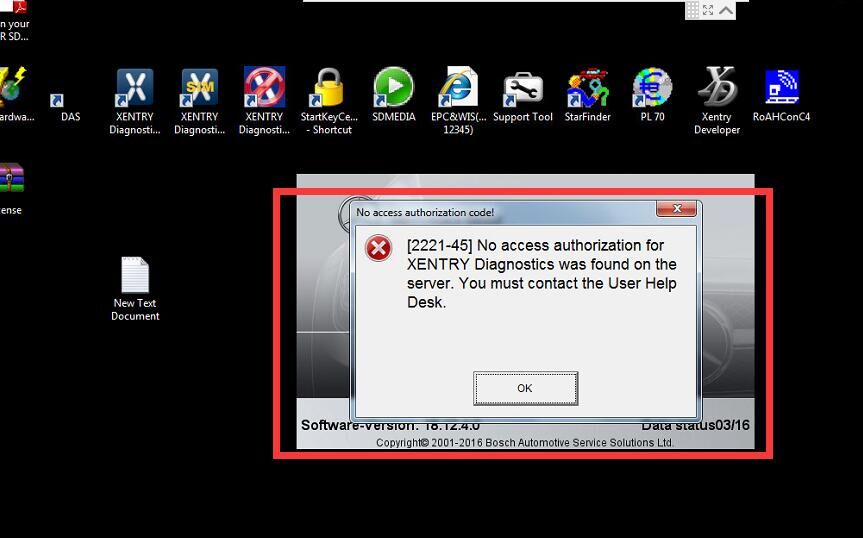
How to solve MB Xentry software 2221-45 error “No access authorization for Xentry Diagnostics was found on the server.”?
For Win7 system, MB SDConnect C4 follow this path to find the file showed as picture and delete it.
Local Disk [C:] → Mercedes-Benz folder→ Xentry folder→ fusoko folder→ eclipse folder→ plugins folder
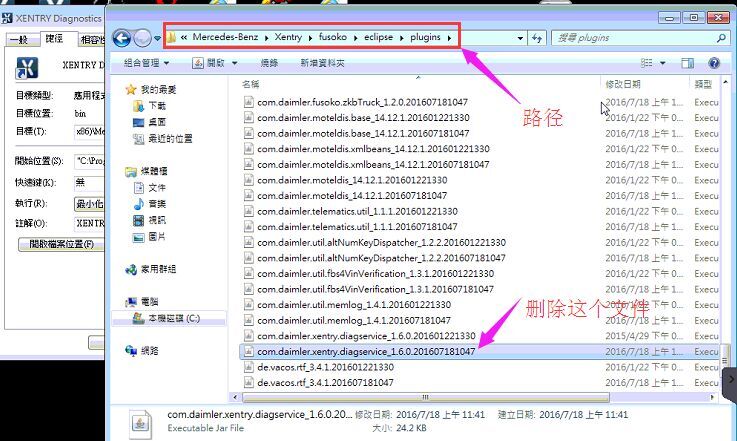
For Win8 system, follow this path to find the file showed as picture and delete it.
Local Disk [C:] → Program Files folder→ Mercedes-Benz folder→ Xentry folder→ fusoko folder→ eclipse folder→ plugins folder
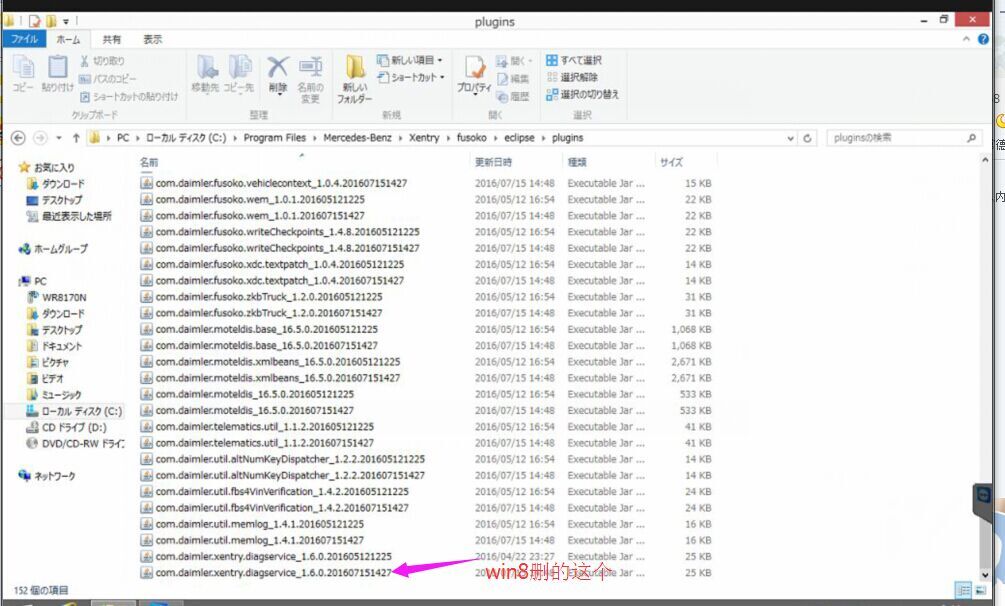
Please note: Following two solutions come from forum share, so www.fobdii.com is not responsible for any software or vehicle damage if you fail to solve error.
Solution 1
This solution is for Xentry OpenShell.XDOS.2017.12 only and made to work with Windows of any version.
https://mega.nz/#!6wliiYoI!oq03q49FORwMILKba6JaVjaeRZLnkFE_ihac1KeZekc

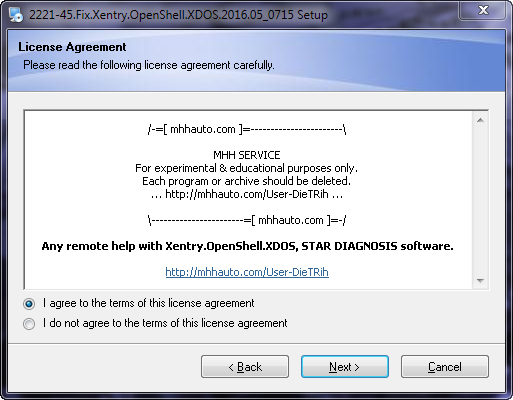
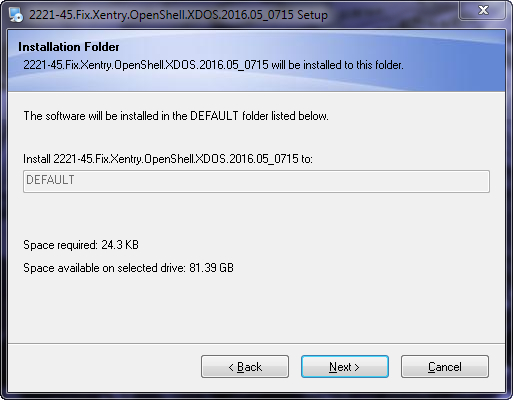
Solution 2
This MB Star Diagnostic Tools solution is for Xentry OpenShell XDOS.2017.12 only and made to work with Windows of any version.
https://mega.nz/#!noU0xLiS!EFAD-Qz9P7zw6vUOs7M4-85vHIAfk0pz3A1jRddBJg4
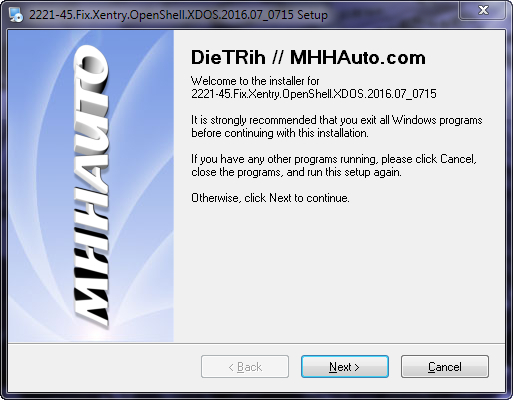
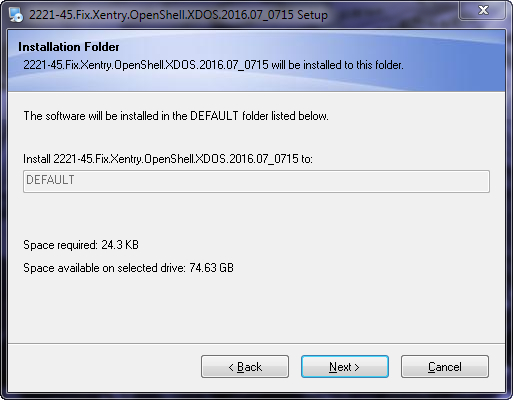
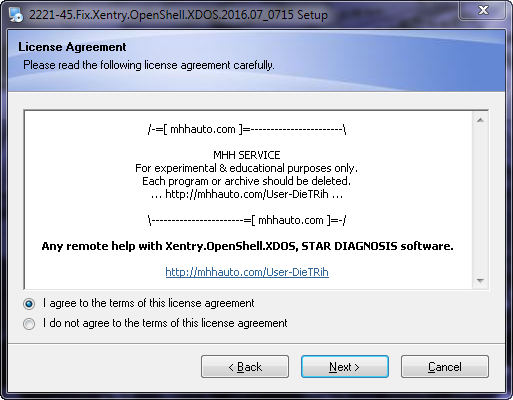
http://www.fobdii.com/wholesale-79-mb-sd-connect-compact-4-star-diagnosis-tool-with-wifi.html
FAQ 2017 MB Star SD Connect C4 Hardware and XENRTY DAS
Here are the most frequently-asked questions from MB Star diagnosis SD connect C4 diagnostic scanner users and professional answers from engineers working for fobdii.com. Hopefully, it helps those in trouble.
Q: How to change the Xentry language?
A: Go to Setup, select Setting language, then choose a language and click on Accept.
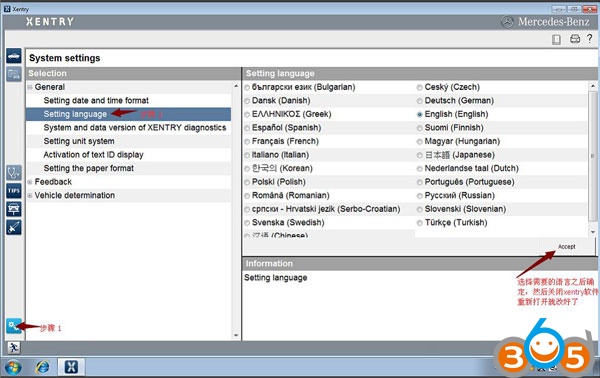
Q: How to setup the MB SD Connect C4 DAS language?
A: Go to DAS Properties. In the Target, change the last two letters (which is the first two letters of the language). Then click on OK.
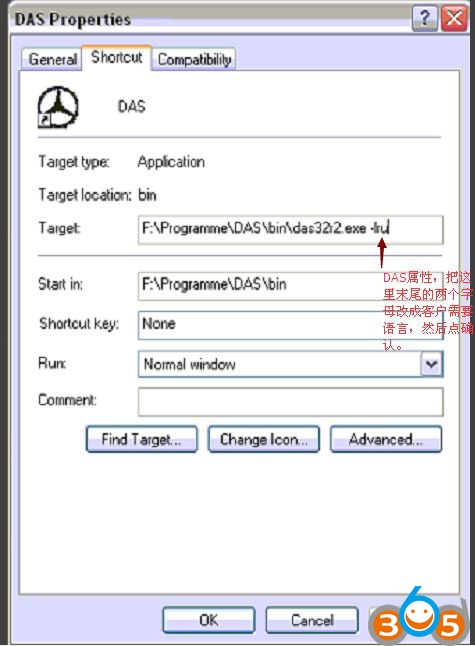
Q: Xenry language error: A fault has occurred.
A: Change the PC date and time to be the same as the Xentry version.E.g. Your Xentry is version 2017.12, you need set up 2015.09.05 on your PC.
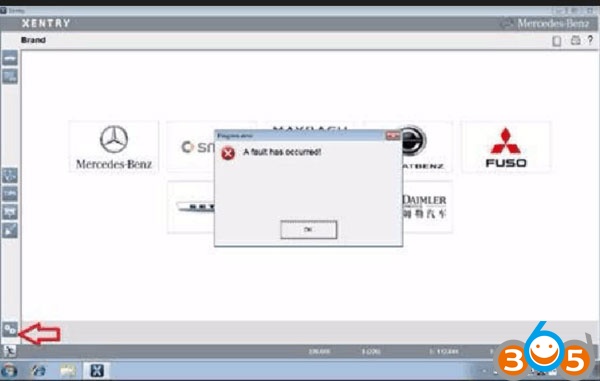
Q: Fault (30.3) pops up after DAS activation. No valid DAS license; DAS will now be closed.
A: Go to local disk C:/programme files/Mercedes-Benz/StartKeyCenter2; find our StartKeyCenter.exe.
If DAS doesn’t expire, just change the bin file in C:/programme files/Mercedes-Benz/DAS
If DAS expires, you need Lan-id to activate DAS
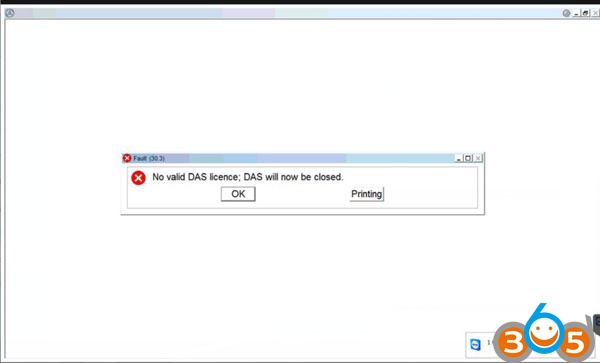
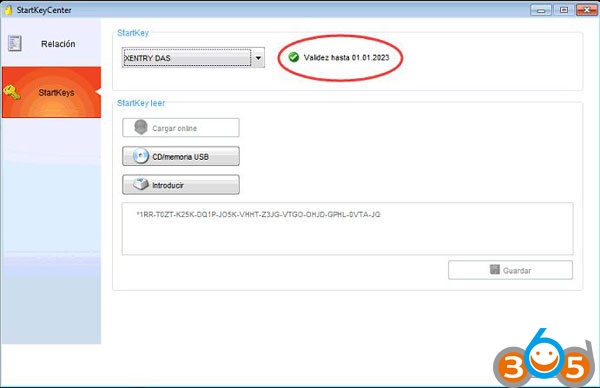
Q: Xentry cannot run, the icon displays then disappears.
A: Change the PC date and time to be the same as the Xentry version;
If it does not work, replace the bin file in C:/programme files/Mercedes-Benz/DAS (the bin file differs from Xentry versions)
If all above fails, send the Mercedes software hard disk to the vendor to re-copy files.
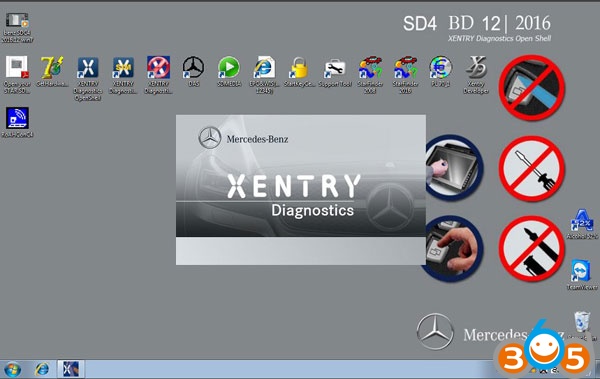
Q: SDconnect Tool kit appears Error 749 in Administration.Due to network problems, no connection to the SDconnect can be establish (749)No SDconnect is selected or the desired SDconnect cannot be selected
A: It results from incorrect IP setup. Please go to the network connect to WLAN set up IP: 172.29.127.119
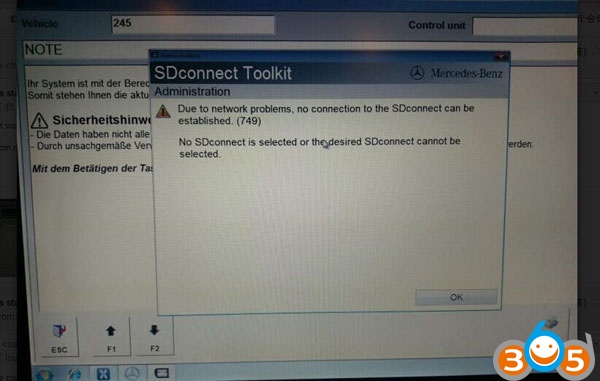
Q: Xentry error 2221-45: No access authorization code![2221-45] No access authorization for XENTRY diagnostics was found on the server. You must contact the user help desk.
A: Go to C:/programme files/Mercedes-Benz/Xentry/fusoko/eclipse/plugins; delete the file “com.damler.xentry.diagservice_1.6.0.201607181047”
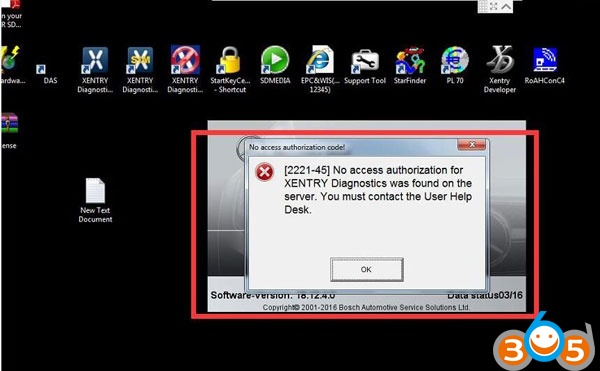
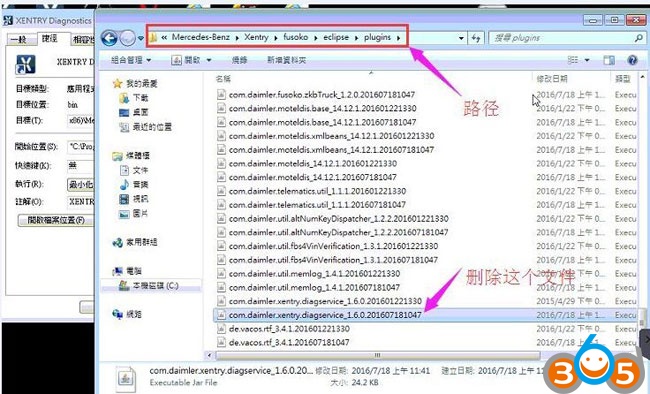
Q: Xentry cannot open for use even reopen SDConnect C4 Xentry or restart the PC after activation.No access authorization code! You must contact the user help desk.
A: Go to C:/programme data/LicDir; delete lic-key2.dat
Open StartKeyCenter on Desktip; activate Xentry
Get a new lic-key2.dat after Xentry activation; copy and paste lic-key2.dat; then rename it as “lic-key2.x4711” (setup the file properties to Read Only)

Q: EWA-NET file cannot start. HTTP Status 500-Servlet execution threw an exception.
A: Go to the Start menu, then EWA-NET Admin ToolIn EWA Admin Tool, Server, EPC, WIS all should start (if they have started yet, pls. stop and restart)Server, EPC, WIS restart, reboot the PC, then open EWA-NET to login
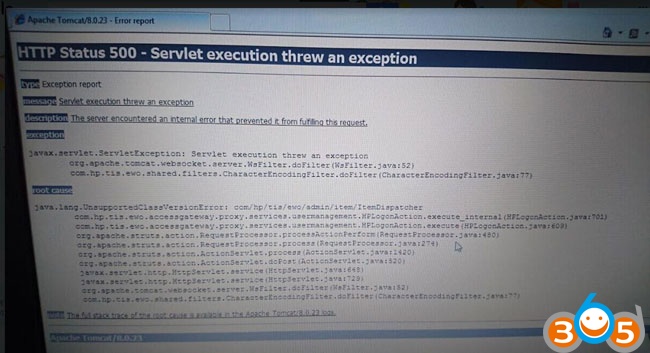

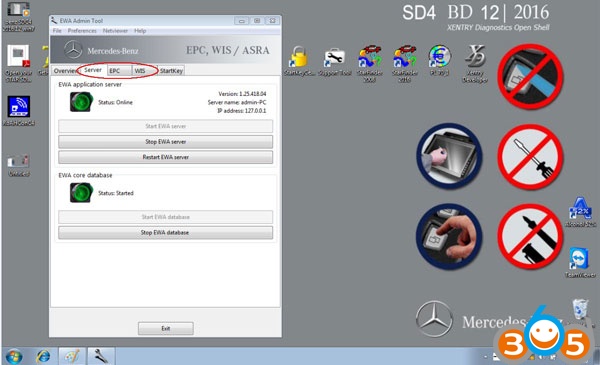
Q: Xenry Error (1.2)-2.503.13003:Initialization of diagnosis multiplexer failed
Possible causes:
The link between the diagnosis multiplexer an the diagnostic socket is interrupted
The link between the diagnosis multiplexer an the diagnostic unit is interrupted.
The voltage supply at the diagnostic socket (circuit30 and (or) circuit31)is fault.
Note:When using SD connect c4 multiplexer, check the connection status using the Toolkit.
A: check the connection of the cable and the car;
Then check the wired&wireless IP setup
Then check the Mercedes software; it’s MB SD C4 software, not Star C3
If all ok, it may result from the SD connect c4 mux or the cable
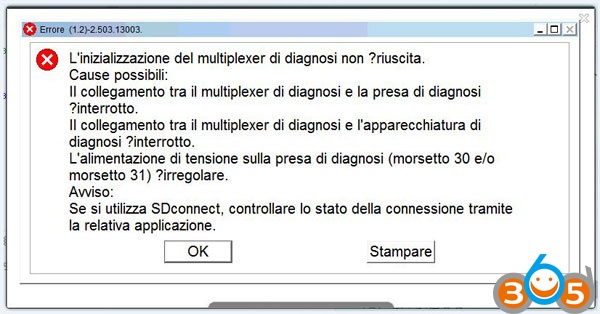
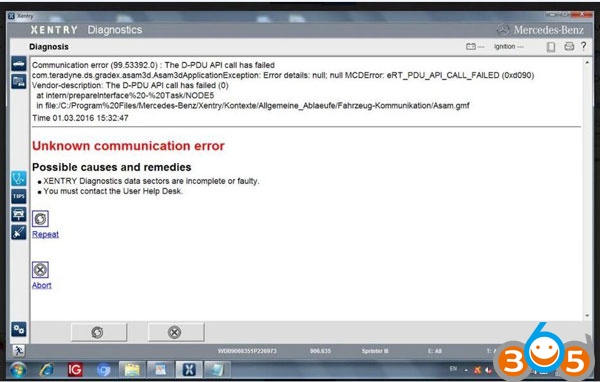
BIG THANKS to engineers at fobdii.com.
Mercedes Online SCN Coding definition/importance/sdconnect/how to
This post contains five parts: SCN system definition and importance; SCN coding importance; SCN coding compatible hardware MB SD Connect Compact 4; how to use SCN connect c4 to do SCN coding; case study on SCN connect c4 perform do SCN coding.
- SCN system definition
I fully agree with the point about the potential for misconfiguration and unreliability, but as someone who has worked in driverless vehicles and aviation all my working life, I think that it’s slightly emotive to justify some of M-B’s behavior on the grounds of safety.
Yes, certain functionality in some ECUs is definitely and inescapably safety critical and will be designed and written to the equivalent of DO-178B Level B/C (think of the consequences of cruise control going rogue, or separation radar getting its decimal point in the wrong place).
Those elements of code and equipment will be partitioned away such that the remainder of the vehicle can be changed/update/reconfigured as required without requiring the entire vehicle to be re-qualified.
A simple analogy being that Airbus don’t want a change to the In Flight Entertainment system to require them to re-qualify the Flight Control System software. What they do want to do however is ensure that Blue Ray player type X will work with Controller Y and Screens Z – and that if the controller needs to also work with a particular comms system then it can be coded accordingly.
For that reason a lot of time and effort is put into partitioning functionality such that the (re)qualification impact of in-service design changes can be minimised. That is in all cases except Eurofighter Typhoon where partitioning was done to meet political workshare agreements.
Whilst I’m sure that the entire SCN system is managed to suitably high pseudo-safety-critical standards within the Design Organisation (i.e. Mercedes Benz), I’d be seriously amazed and impressed in equal measure if their dealers have the same level of quality in any ICT device that is connected to the vehicle.
I just don’t believe that the dealers’ ICT is under sufficiently tight configuration control for that to be the case. Moreover I bet that each dealer’s insurer doesn’t realise that they are taking responsibility for safety critical software otherwise their indemnity premiums would rocket.
Instead I suspect that in fact SCN is intended to maintain a degree of configuration control which has, until now been absent in the vehicle industry, and as you rightly say is necessary to ensure compatibility across multiple sub systems.
With the advent of greater levels of vehicle autonomy I suspect that the ‘quality’ standards will have to evolve even more – probably to the point of locking the dealers out of certain systems, but I doubt that they’re there yet.
SCN was definitely used initially on SRS (we can understand why mis configuration there is a safety issue) Engine/Gearbox – to ensure people didn’t configure wrongly and cause emissions problems (I think this was because of the USA emissions regulations)
– It has then been extended across the whole vehicle (starting with the instrument cluster on the W164 when it was launched).
The “configuration control” that was enforced between SCN coding was to only allow certain things to be altered using MB Star Diagnostic Tools (with a password protected engineering mode that allows the very knowledgable support people in Germany to instruct a technician in a workshop how to change other parameters). This still allowed technicians to code things wrongly (and have to have more training!)
I see less and less control / modification being allowed within the retail/repair “network”.
- SCN coding importance
The move to SCN coding was *very* important. There are too many configuration items in every ECU now to have someone set options by hand whenever an ECU is changed, or to understand how changes on one device have to be done on other devices. These cars are really very very complex, and unlike your laptop, if something goes wrong can result in fatalities.
There are software dependancies between different ECUs, and actually loading software into ECUs is now needed regularly – and thus so is up-to-date diagnosis equipment and up-to-date firmware disks too. A simple example is the Audio system. If you update the firmware in the COMAND unit the firmware in every other MOST device needs also to be compatible (if you want it to work reliably) and thus they all need firmware updates. If you change one component then all components need to be updated to be properly compatible.
The latest equipment even now uses ethernet to load firmware into some ECUs (so it takes 20 minutes not 20 hours).
Without SCN coding it would take considerably longer to change any control unit, would result in mistaken configurations, and thus the cost of repair (or re-repair) would go up and up as systems got more complicated. SCN coding basically allows the correct configuration to be loaded into the car.
Imagine what could/would happen if you had to “hand code” the airbag controller after replacing it ? Would you trust all of your airbags to work after the local mechanic had to set all the options correctly ? I certainly would not.
Your comment that “The capital cost of the latest version, plus the monthly subscription, means it is beyond the reach of many smaller independent garages” is just wrong.
If your garage has the skills to deal with the technology (and i’d argue that if they don’t they shouldn’t be doing complex things with the newest vehicles), then it is completely affordable.
If you want to work on older cars, then most independents seem to use a clone machine and use it for limited things.
The EU competition commissioner has previously taken a good look at this market and enforced rules that mean diagnosis equipment (for newer vehicles) is available at sensible prices. This is not true in the rest of the world. Mercedes diagnosis systems in USA are more expensive, and in the far east (and I think Australia) are not available at all to independents.
Sorry to be so contradictory, and in summary, but without SCN coding there would be mis-configurations and un-reliabilty – possibly dangerous to life – occurring quite regularly. And if you are going to need to work on newer cars, there are very affordable Xentry diagnostics systems – you just need to talk to Mercedes.
- The Mercedes Benz online SCN coding hardware:
MB SD C4 only
- The three version of Xentry DAS is able to do SCN coding: Xentry DAS 07, v2015.09, v2015.12
- How to use Mercedes Benz v2015.07, v2015.09, v2015.12 to do online SCN coding:
Notes:
- For the users who own MB SD Connect C4 v2015.07 or v2015.09 or v2015.12, you just order SCN Online Coding service (Item No. SS99).
- If you MB SD C4 software is before than V2015.07, you are advised to buy the newest sd connect C4 update software, then order SCN Online Coding service (Item No. SS99).
- Before order SCN Online Coding service (Item No. SS99), please you provide our customer service your car model, year and SCN coding function & system (for example EZS, command navigation, ect), then our customer service with confirm with our factory engineer whether they can access to the authorization, then notify you make payment. Feature: convenient and fast, online authorization.
How to:
- ) Place an order on our website for this online coding service.
- ) Contact our online customer service on skype:obdtool.co.uk or our Live Chat system
3.) Prepare mb sd c4, car, laptop and teamviewer.
4.) Send Teamviewer ID and Password to customer service
- ) Factory engineer will access to your laptop to open this function directly, you do not need do anything
- ) After it done, system will prompt you “The SCN coding sequence has been completed successfully”, we will inform you as well
Case Study:
- I have MB Sprinter 2006 WDB9066331S102752, and I own MB SD C4 V2015.09, I want to access to EZS scn online coding function.
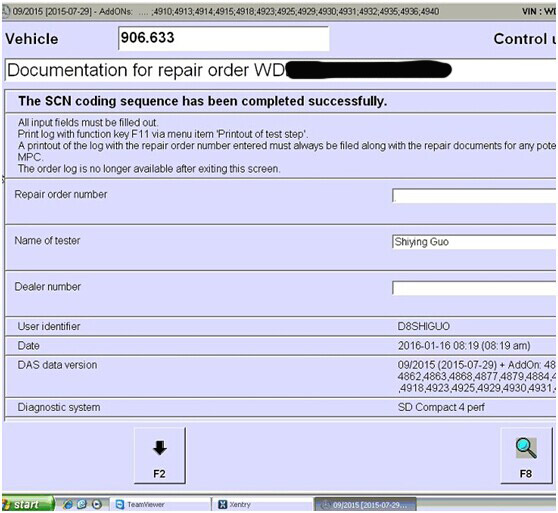
- I have MB Vito 115 CDI-2006, and I own mb sd c4 v2015.09, I want to access to EZL module.
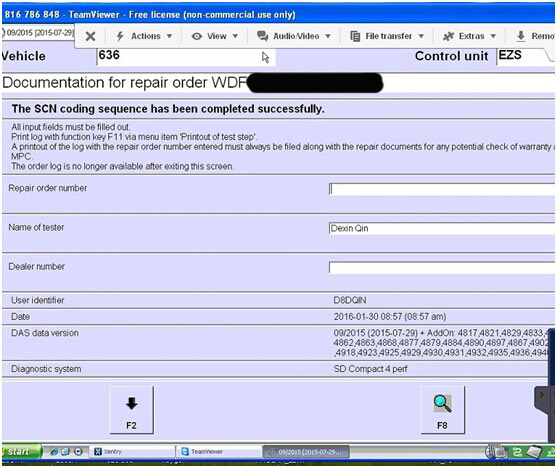
How to solved MB SD C4 "Device not in use" error Solution
How to Connect the SD Connect C4 multiplexer to Dell 360 running XP by using the external software HDD with VMware player, the multiplexer displaying “Device not in use” error message.
Symptom/ Attempt:
The MB SD C4 main unit green light illuminated. When try to connect the C4 to laptop with diagnostic cable, there was no connection. The SD card slot was empty. When connect through wireless communication, no WLAN on the external software HDD.


The “Device not in use” error may due to the following three reasons:
1 The link between the diagnosis multiplexer and the diagnostic socket is interrupted.
2 The link between the diagnosis multiplexer and the diagnostic unit is interrupted
3 The voltage supply at the diagnostic socket (circuit 30 and (or) circuit 32) is faulty

Please seek help to mbstarshop technical support. The commom reason is on account of the third reason.
Solution:
Because MB SDConnect C4 is using static IP address to carry out wireless diagnosis, so users please reset the IP address in Windows XP network connection.
Result:
The SD icon showed number 5 with an open padlock. Xentry and DAS software worked well immediately. Go so far as to multiplexer took me more time to display nice.
How To used MB SD C4 Do Offline Programming for Mercedes W164 Front SAM
One of customers sent an email to fobdii.com customer to report he has a question that no option to program the SAM using offline programming with MB SD Connect C4 multiplexer and Xentry 09/2017 fail to do. Here is the solution provided by our technician.

2005 ML350 4Matic
MB SD C4+ Dell D630 laptop+ 2017.09V DAS/Xentry
Problems Description:
Problem one: Problem with the front SAM, when select Yes the next screen goes to online programming. There is no option to program the SAM using offline programming. At least I couldn’t find it. The starter doesn’t even crank.
Problem two: Secondary problem is the ISM. The original module generated a message on display: “Drive to workshop without changing gear”. The transmission now is stuck in Park. I installed another identical module from another ML350 and the message is gone but there is no reaction when changing the shifter from park to other positions. I get a message to depress the brake even when the brake pedal is depressed.
Also, when I go to the Developer option I get the message the file is missing, see photo. So, I have two serious problems to deal with. I’m looking forward to your feedback.

fobdii.com Engineers reply and solution way:
Please can not use ISM from other car,..use brand new,..marry it to the vehicle and you will probably start the engine.
Then program front sam online,..or if you don’t have online access,..pass this step,..it has program inside it generally.///code it manually according your car,..and if still has SAM errors,..probably could change it with new one!
Neither ISM neither SAM need online or offline,..they always can be initially startup manually with DAS
As for the question “I don’t know why when I accessed the front SAM with DAS it gave me a message saying that the SAM needs to be programmed. See the attached photos. It is not my imagination. This is what I got when trying to read the fault codes from the front SAM.”
I guess: probably your sam is almost dead.//put other one used..or new one