roulinn520
laptop keyboardroulinn520
laptop keyboardCustomer Feedback Laptop for Star diagnosis C4/SDconnect C5
Recently, many Mercedes owners have been looking for Star diagnostic units but most of them really don’t know why the laptop is necessary but see most come with a hard drive. Does the software need to be on it’s own hard drive or can it be put on their existing drive if they have room? Here, we customer service would like to help will-be buyers out.
Top 8 Reasons to Get MB SDConnect C5:

1. Support wireless diagosis
2. Supports K line and CAN BUS diagnosis, besides UDS protocol diagnosis. While MB STAR C4 main board does not have UDS chip and so not support UDS protocol diagnosis;
3. The multiplexer now uses Lan cable to connect;
4. The connector adopts Military quick swap technology, you can plug/unplug it for 10,000 times, always working stable;
5. All core accosseries adopts original new packing chip, tested for 24hours to guarantee the quality of the products;
6. Support offline and online programming, if you want to do online programming, please buy online SCN coding service
7. Support Mercedes Benz Cars after year 2000
8. Multi-Language available: English/Bulgarian/Danish/Greek/Spanish/French/Italian/Korean/Polish/Romanuan/Serbo-Croatian/ Turkish/Czech/German/Finish/Hyngarian/Japanese/Dutch/Portuguese/Russian/Swedish/Chinese
Quoted from users on specialized MB forums:
—The PART D mux(C5) is a serial ported mux—that’s the reason for the Dell and IBM older laptops.
The PART W mux(SD connect C4) is and Ethernet/wifi connected system and that is the reason for use on other laptops—the issue is the operating system currently DAS Xentry only runs on XP.

—Need to connect directly into a RS232 port without using an interface – this is why I went for the complete system with laptop.

—The software Xentry/ DAS is a bit slow on an old IBM so that it is worth paying a bit extra and getting a Dell D630.

—There is a very specific set of COM ports you must use for it to work. For example you need DAS to be looking at COMx within the VM session, then VMware needs to redirect that to COMx which is a ‘physical’ serial port on your machine.

—It’s probably because it has a real com port. Most laptops these days have just a USB port and things don’t always work right if you’re using a USB to RS-232 converter. You wouldn’t want to brick a component during an update if you’re using USB. The other option would be to get a MB Star Diagnostic Tools C4 system, but then they cost more. I think there are a couple other systems out there like IBM that also have real com ports.

—Plug and play!! It is more convenient for users because the software for C4/SD C5 diagnostic tool will be pre-installed before delivery.
According to the customer feedback, Dell D630 is the most popular for MB STAR C5 or MB SD CONNECT COMPACT C4.
http://www.fobdii.com/category-15-MB-Star-Diagnostic-Tools.html
MB Xentry software error 2221-45 solution for SDConnect C4
MB Xentry software is compatible for MB SD Connect C3, MB SD Connect C4, MB Star C5. MB Xentry software error 2221-45 “No right to access” solution here offered by www.fobdii.com engineer for you reference.
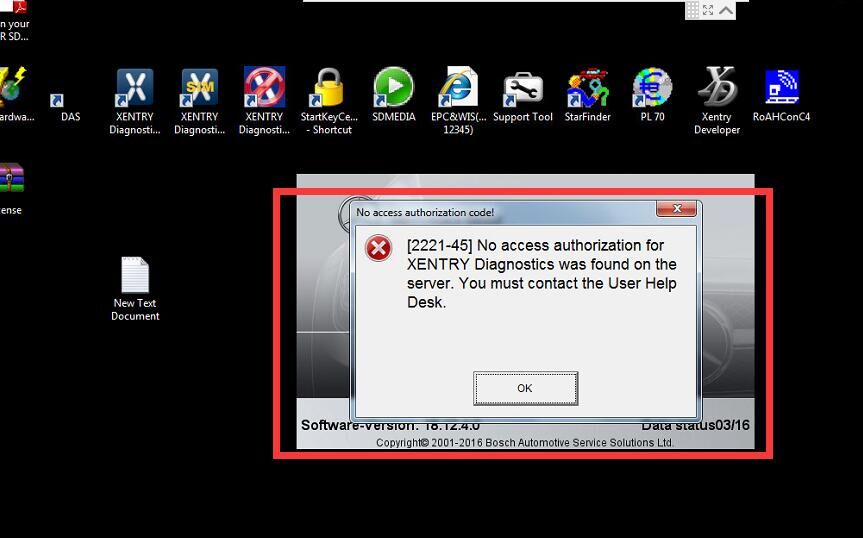
How to solve MB Xentry software 2221-45 error “No access authorization for Xentry Diagnostics was found on the server.”?
For Win7 system, MB SDConnect C4 follow this path to find the file showed as picture and delete it.
Local Disk [C:] → Mercedes-Benz folder→ Xentry folder→ fusoko folder→ eclipse folder→ plugins folder
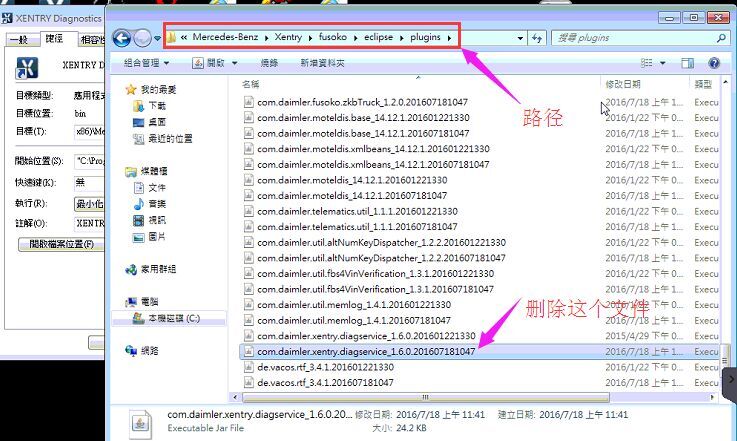
For Win8 system, follow this path to find the file showed as picture and delete it.
Local Disk [C:] → Program Files folder→ Mercedes-Benz folder→ Xentry folder→ fusoko folder→ eclipse folder→ plugins folder
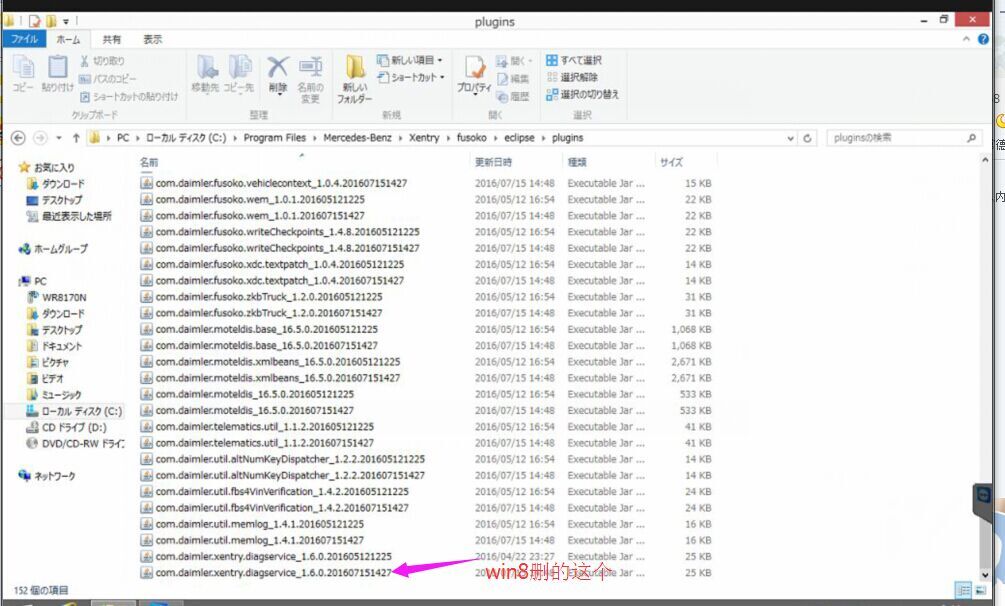
Please note: Following two solutions come from forum share, so www.fobdii.com is not responsible for any software or vehicle damage if you fail to solve error.
Solution 1
This solution is for Xentry OpenShell.XDOS.2017.12 only and made to work with Windows of any version.
https://mega.nz/#!6wliiYoI!oq03q49FORwMILKba6JaVjaeRZLnkFE_ihac1KeZekc

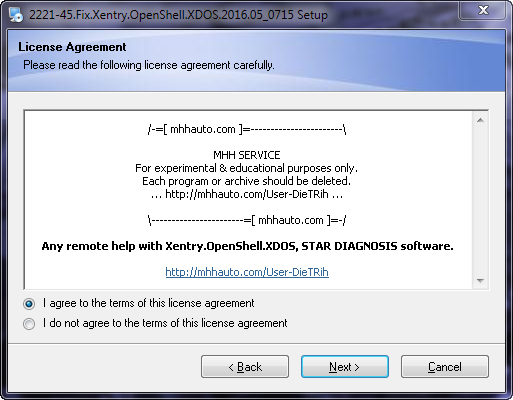
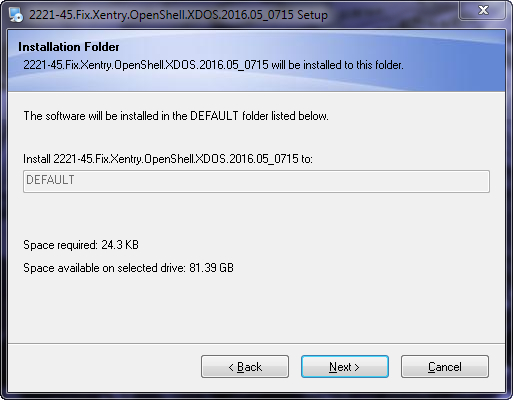
Solution 2
This MB Star Diagnostic Tools solution is for Xentry OpenShell XDOS.2017.12 only and made to work with Windows of any version.
https://mega.nz/#!noU0xLiS!EFAD-Qz9P7zw6vUOs7M4-85vHIAfk0pz3A1jRddBJg4
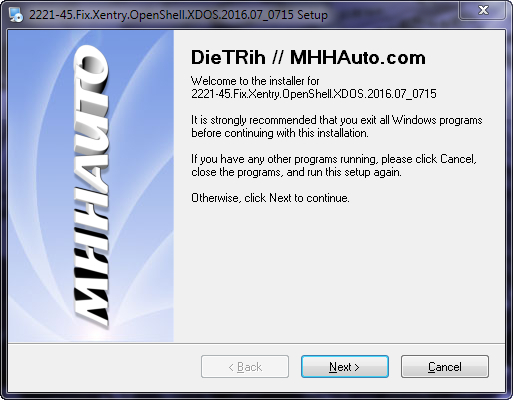
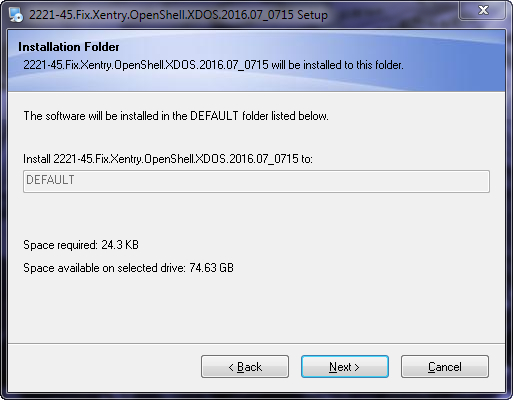
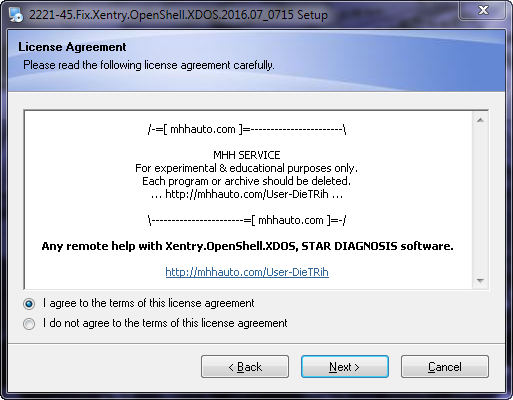
http://www.fobdii.com/wholesale-79-mb-sd-connect-compact-4-star-diagnosis-tool-with-wifi.html
How to solved MB SD C4 "Device not in use" error Solution
How to Connect the SD Connect C4 multiplexer to Dell 360 running XP by using the external software HDD with VMware player, the multiplexer displaying “Device not in use” error message.
Symptom/ Attempt:
The MB SD C4 main unit green light illuminated. When try to connect the C4 to laptop with diagnostic cable, there was no connection. The SD card slot was empty. When connect through wireless communication, no WLAN on the external software HDD.


The “Device not in use” error may due to the following three reasons:
1 The link between the diagnosis multiplexer and the diagnostic socket is interrupted.
2 The link between the diagnosis multiplexer and the diagnostic unit is interrupted
3 The voltage supply at the diagnostic socket (circuit 30 and (or) circuit 32) is faulty

Please seek help to mbstarshop technical support. The commom reason is on account of the third reason.
Solution:
Because MB SDConnect C4 is using static IP address to carry out wireless diagnosis, so users please reset the IP address in Windows XP network connection.
Result:
The SD icon showed number 5 with an open padlock. Xentry and DAS software worked well immediately. Go so far as to multiplexer took me more time to display nice.